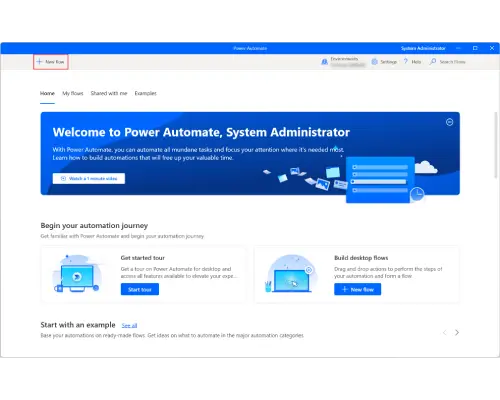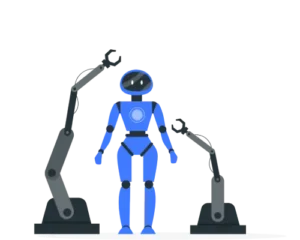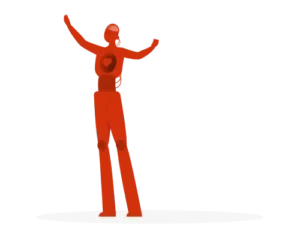Automation is no longer a futuristic reality. A world where robots do the work is not sci-fi anymore. It’s happening now. Though physical working robots are yet to become a full reality, software robots have started working and making their way into the workplace.
These software robots not only help in automating manual and repetitive tasks. They ultimately help in improving process efficiency, enhancing productivity, and streamlining workflows.
Therefore, businesses are seeking tools to deploy software robots in their processes to maximize their business potential.
Microsoft Power Automate is one of the best RPA tools that has emerged as a leader in the RPA market.
But what Microsoft Power Automate is? How can it help your business? I’ll answer these questions in this blog and provide a comprehensive overview of this tool and how it can transform your business.
What Is Power Automate Used For?
Formerly known as Microsoft Flow, Microsoft Power Automate is a cloud-based platform designed to automate workflows across various applications and services. Microsoft launched Power Automate, under the name of Microsoft Flow, on November 1, 2016. Later, on November 4, 2019, Microsoft rebranded Microsoft Flow to Microsoft Power Automate and included the platform in its Power Platform line of products, adding robotic process automation (RPA) capabilities to it.
It is a low-code RPA tool with drag-and-drop features that accelerates the creation of automated workflows. Microsoft Power Automate is one of the key components of the Microsoft Power Platform—Microsoft Power Apps, Microsoft Power BI, and Microsoft Power Virtual Agents being the other three.
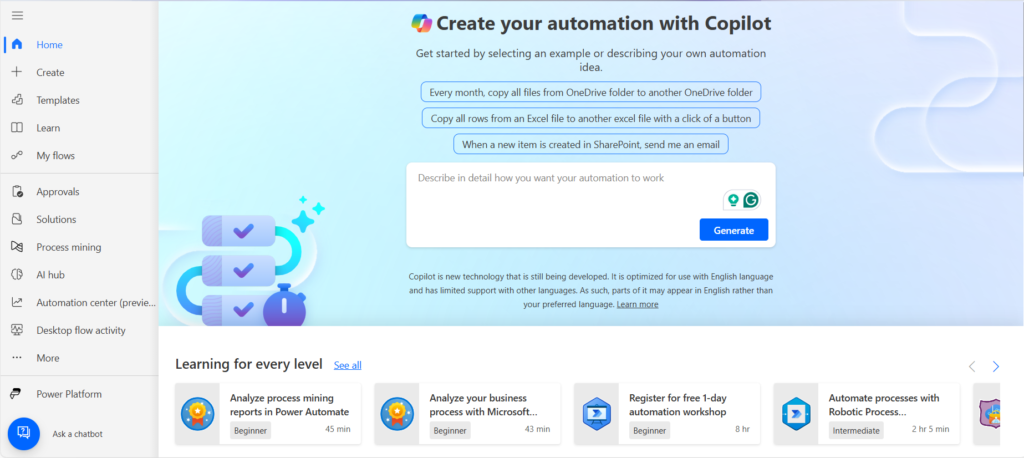
From automating simple tasks like keying data from one system to another to automating complex processes involving multiple systems, such as HR onboarding, Power Automate can automate any manual task. Let’s explore what other tasks Power Automate can automate:
- Automating repetitive tasks: With Power Automate, you can automate sending reminders for overdue tasks. It can also handle tasks involving moving data between systems when a trigger occurs.
- Integrating multiple applications: One of the major advantages of implementing Power Automate is that it can integrate with more than 300 applications, allowing you to create a unified system and ensuring your data moves seamlessly across platforms.
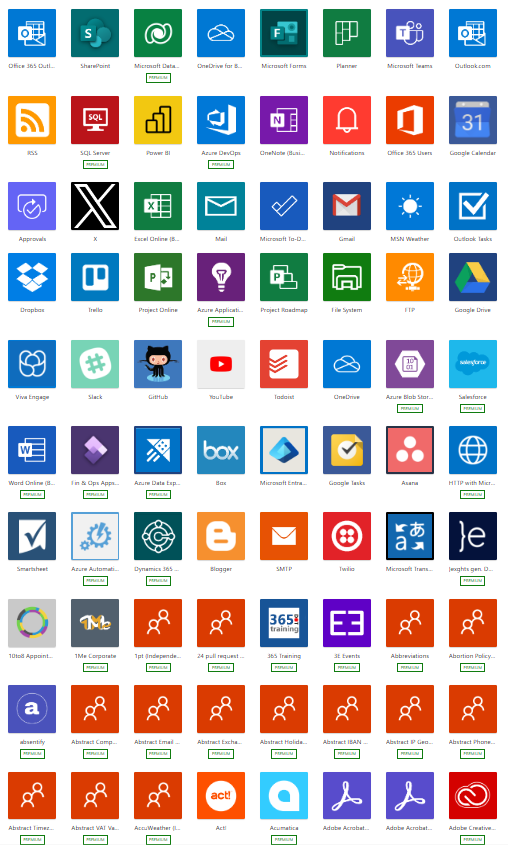
- Streamlining approvals: With Power Automate, you can set up approval workflows for document submissions, time-off requests, or expense reports, reducing bottlenecks and manual follow-ups.
- Triggering notifications: Power Automate allows you to automate notifications for key activities like sales transactions, customer inquiries, or system status changes.
- Business process automation: You can also automate complex processes like order fulfillment, employee onboarding, or customer support end-to-end with Power Automate, reducing errors and improving efficiency.
This is only a hint of what Power Automate can do, but the possibilities are endless. With its AI hub and ability to integrate with multiple applications, Power Automate makes automating tasks easy and efficient.
Therefore, Power Automate can not only eliminate time-consuming manual tasks but also make workflows more efficient, consistent, and reliable.
Is Microsoft Power Automate an RPA tool?
Yes, Microsoft Power Automate is one of the best RPA tools in the market. Though relatively new in the RPA market, Microsoft Power Automate has made its way as one of the leaders along with UiPath and Automation Anywhere.
Power Automate has both desktop and cloud-based capabilities, allowing you to automate tasks across various desktop and cloud apps.
You can create both attended and unattended flows in Power Automate. But what are attended and unattended flows? Let’s understand each below:
- Attended Flows: Attended flows work with humans. It’s a trigger-based flow which performs automation tasks when a user gives an input or manually starts the flow. Attended flow is also used when a task requires human supervision.
- Unattended Flows: Unattended flows don’t require human attention. They run in the background and are most suitable for tasks like batch processing or running scheduled data updates.
What Is the Service Description of Power Automate?
Since the launch of Microsoft Flow in 2016, Microsoft has made significant improvements and updates to the platform, like RPA and process mining capabilities, AI integration that allows creation of a flow based on prompts, and many others. Below, I share the breakdown of Power Automate’s core services. Let’s have a look:
- Cloud Flows: The cloud flows feature of Power Automate allows you to integrate and automate tasks and processes running in the cloud services within Microsoft’s ecosystem (like SharePoint or Outlook) or third-party apps (like Salesforce or Google Drive). You can either custom create flows from scratch or start building from the hundreds of pre-built templates.
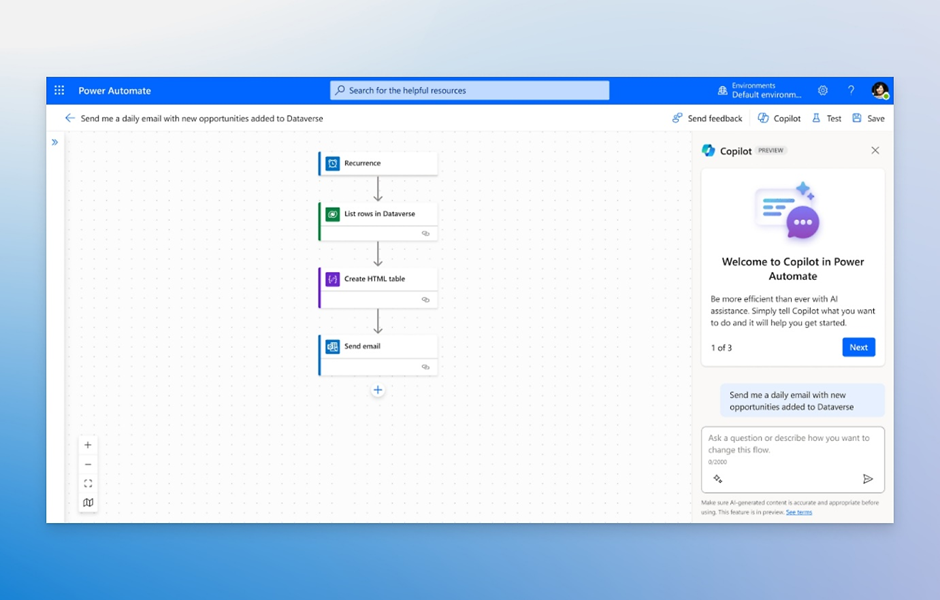
- Power Automate Desktop (PA): Microsoft Power Automate also has a desktop application that allows you to automate desktop flows and bridge the gap between legacy systems, creating a seamless flow of data from one system to another.
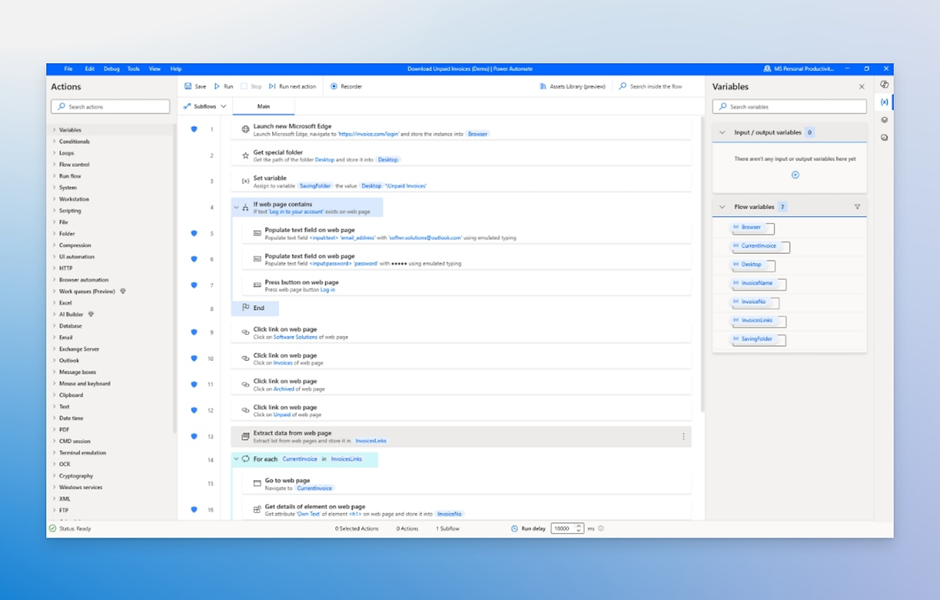
- AI Builder: Copilot in Power Automate gives you a conversational experience while creating and designing automation workflows. With the GPT in Power Automate, you can check the flow’s actions to see if any parameters need to be set.
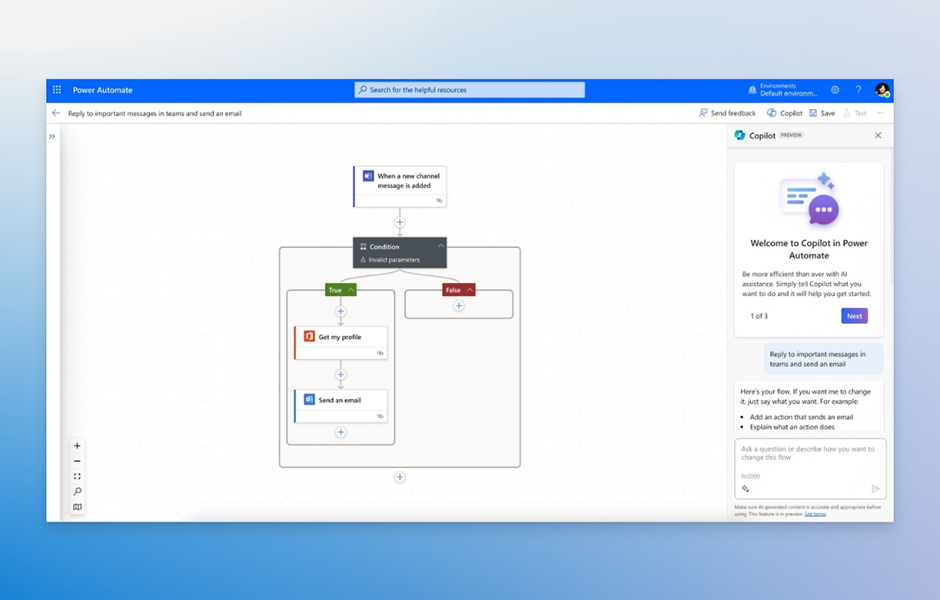
- Pre-built Templates: The cloud flows consist of hundreds of pre-built templates you can use to quickly create automated workflows without needing to start from scratch. These templates cover common use cases such as saving email attachments from Outlook to Dropbox or OneDrive, sending daily reminders from email, integrating with Power BI and sending alerts that include data, and more.
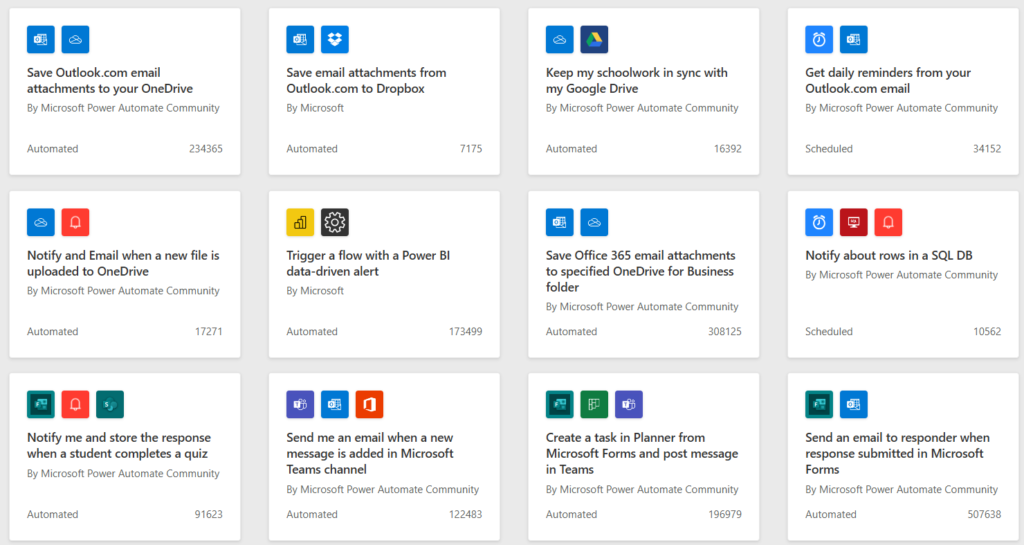
- Integration with Multiple Apps: Power Automate can easily integrate with other Microsoft 365 tools, including Teams, SharePoint, OneDrive, Dynamics 365, and more. As stated earlier, Power Automate has over 300 connectors that make integration with third-party apps and cloud premises seamless. The most popular connectors include Dropbox, Google Drive, Adobe, Salesforce, SAP ERP, Twitter, YouTube, and more. This seamless integration allows you to create workflows across your entire digital workspace.
Microsoft, catering to the needs of all technical levels, has designed Power Automate and continues to enhance its AI capabilities and other features to improve the experience for businesses wanting to automate their processes, as well as for developers and service providers.
Is Power Automate an AI Tool?
Power Automate is not an AI tool. However, it has built-in AI capabilities with its AI Builder features. AI Builder allows you to use AI in your workflows without needing to have a background in data science. With AI Builder, you can:
- Extract data from documents: With AI models on Power Automate Cloud, you can choose the type of model. For example, you can select whether you want to extract information from documents, invoices, PDFs, images, etc.
- Detect object: The object detection capability in Power Automate is helpful for detecting or identifying an object in an image. This feature is most helpful in industries like retail for cases like inventory management or manufacturing for identifying a piece of machinery.
- Predictive analysis: In Power Automate, you can also automate predictive analysis using the Prediction model. It has prebuilt templates, or you can custom create your predictive models too. Such models can help you in decision-making processes such as sales projections or customer satisfaction scoring.
- Category classification: The category classification AI model allows you to categorize texts and classify them into predefined categories. For example, you can build a custom category classification AI model to classify customer feedback and assess the text sentiment behind them. Such categorization can help you prioritize responses accordingly.
Power Automate has multiple prebuilt AI models and also allows you to create custom AI models. The custom AI models available in Power Automate include:
- Document processing: Extract custom information from documents.
- Category classification: Classify texts into custom categories.
- Entity extraction: Extract custom entities from your text.
- Prediction: Predict future outcomes from historical data.
- Object detection: Detect custom objects in images.
- Azure machine learning models: Bring and package your own model.
Therefore, while Power Automate is fundamentally a process automation tool, it enhances those processes through built-in AI, making it a hybrid platform that blends both RPA and AI.
What Kind of Tool Is Power Automate?
Power Automate is a workflow automation tool that falls under the broader category of business process automation (BPA). It serves as a low-code/no-code platform, meaning it is designed for business users who may not have advanced programming skills but still need to automate tasks and streamline processes.
Key characteristics that define Power Automate include:
- Low-code platform: Users can build powerful workflows using a drag-and-drop interface. No coding is required for most automation tasks, although more complex scenarios can be handled by developers who want to extend workflows with custom scripts and API integrations.
- Cloud-based service: As part of the Microsoft Power Platform, Power Automate is hosted in the cloud, making it accessible from anywhere and allowing seamless integration with other cloud services.
- Cross-platform integration: Power Automate is designed to work across various platforms, enabling connections between hundreds of applications, from Microsoft Office products to third-party apps like Dropbox, Twitter, and Slack.
- Scalability: From automating a single task to automating enterprise-level workflows, Power Automate scales with the complexity and needs of the organization.
Ultimately, Power Automate is a tool designed to help businesses save time, reduce human error, and create more consistent, reliable workflows.
Conclusion
Microsoft Power Automate is a powerful RPA tool for businesses looking to automate repetitive tasks, improve workflows, and integrate applications without the need for extensive coding. It bridges the gap between business users and developers, offering an accessible solution for everything from simple task automation to complex RPA-driven workflows.
As organizations increasingly move towards digital transformation, tools like Power Automate become indispensable for driving productivity, reducing operational costs, and staying competitive in a rapidly evolving business landscape. Whether you’re exploring automation for the first time or expanding an existing automation strategy, Power Automate offers the flexibility, scalability, and intelligence you need to succeed.