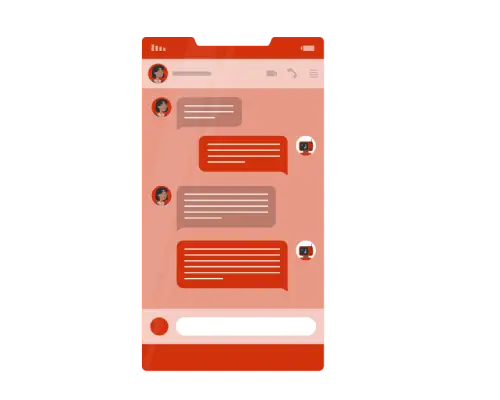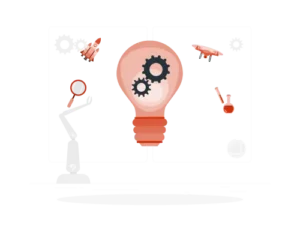Microsoft has consistently positioned itself as a leader in the tech landscape. Among its revolutionary offerings is Microsoft Copilot, a tool designed to elevate productivity, streamline workflows, and enable intelligent decision-making across business functions. This blog delves deep into Microsoft Copilot, exploring its features, and benefits.
What is Microsoft Copilot?
Microsoft Copilot is an AI-powered assistant integrated across various Microsoft products to augment productivity and enhance user experiences. Built on advanced machine learning algorithms and natural language processing (NLP) capabilities, Copilot functions as a smart co-worker, offering assistance with tasks, providing suggestions, and automating repetitive processes.
It acts as a generative AI layer within Microsoft’s ecosystem, enabling users to interact with data, tools, and applications more intuitively. Whether you’re drafting a document, analysing data, or managing customer interactions, Copilot provides context-aware insights, making it a game-changer for businesses.
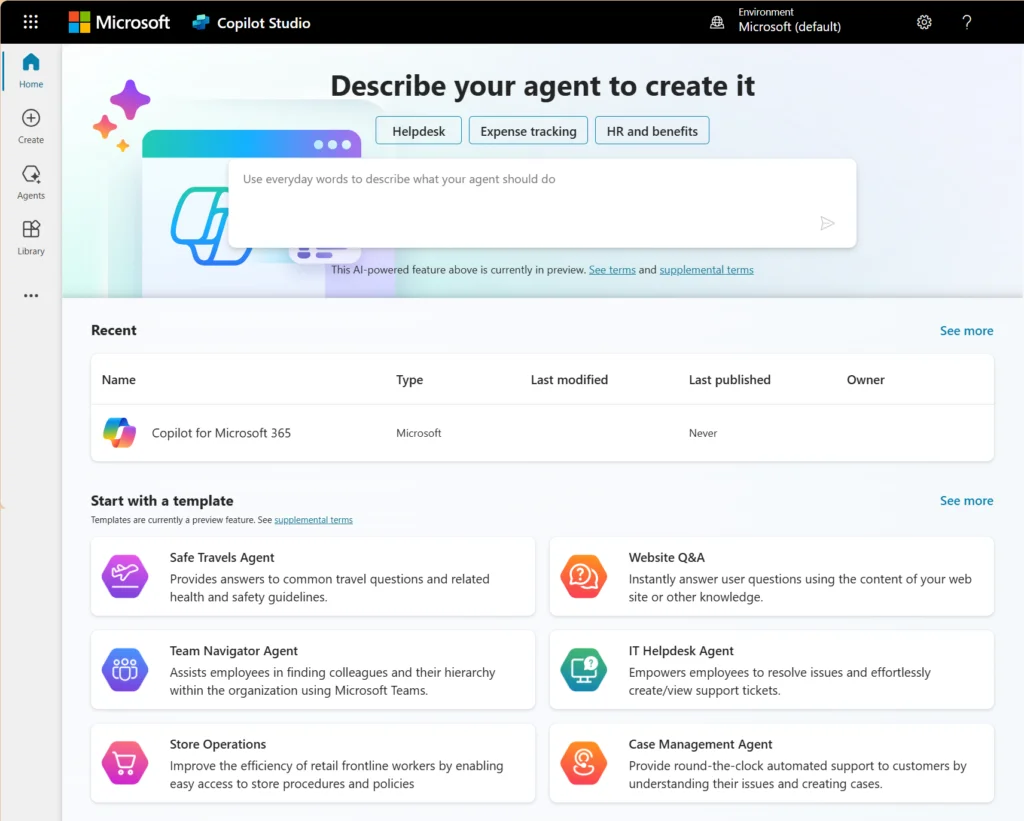
Key Features
- Contextual Assistance: Copilot provides real-time suggestions based on the context of your work, such as drafting professional emails or generating tailored insights for reports.
- Multi-Platform Integration: Copilot seamlessly integrates across Microsoft 365 apps, Teams, and Power Platform, providing a unified experience across tools.
- Natural Language Interface: Users can perform complex tasks using simple conversational prompts, reducing the learning curve for non-technical users.
- Customizable AI Models: Organizations can personalize Copilot using Microsoft Copilot Studio to align its functionality with their specific requirements.
- Proactive Recommendations: Based on historical data and user behavior, Copilot suggests next steps, potential efficiencies, and tools to use for optimal outcomes.
- Enhanced Collaboration: Facilitates real-time collaboration within Teams, enabling instant summaries, action points, and task delegation during meetings.
Components of Microsoft Copilot
Microsoft Copilot’s ecosystem is built on several key components that work together to deliver a seamless user experience. These include:
1. Copilot Studio
Copilot Studio is the customization hub where organizations can tailor Copilot to meet their specific requirements. From defining interaction patterns to integrating proprietary data, Copilot Studio ensures the assistant aligns with business needs.
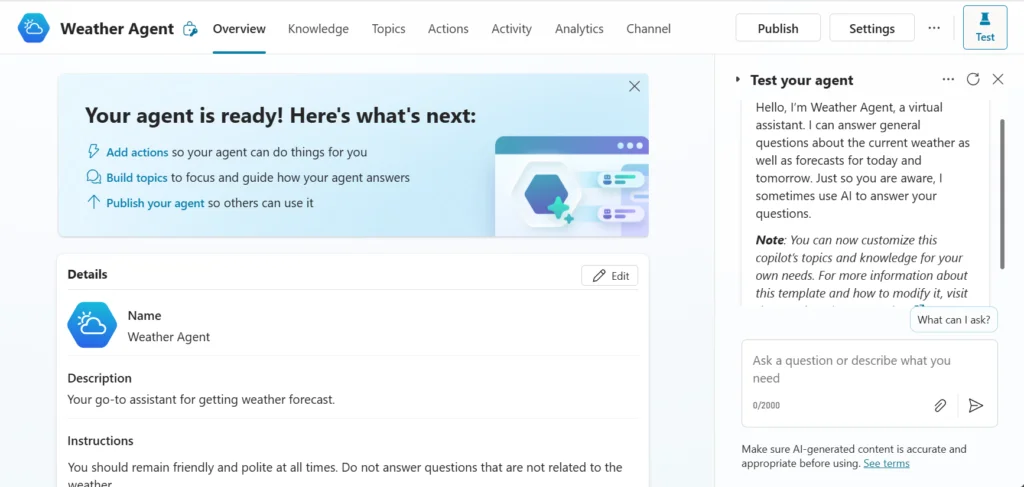
2. Integration with Microsoft 365
Microsoft Copilot integrates seamlessly with Microsoft 365 applications such as Word, Excel, PowerPoint, and Outlook, enabling enhanced productivity through intelligent suggestions and automation.
3. Power Platform Integration
As part of the Microsoft Power Platform, Copilot interacts with tools like Power Automate, Power BI, and Power Apps, providing a robust environment for workflow automation and data insights.
4. Microsoft Teams Integration
With its integration into Microsoft Teams, Copilot simplifies collaboration by enabling bots to handle routine tasks, enhance communication, and drive efficiency in team settings.
5. Natural Language Processing (NLP) Engine
The underlying NLP capabilities empower Copilot to understand and process user inputs in a conversational manner, offering context-aware responses and suggestions.
Microsoft Power Virtual Agents is Now Part of Microsoft Copilot
One of the most notable developments is the integration of Microsoft Power Virtual Agents into Microsoft Copilot as part of its expanded capabilities. This move reflects Microsoft’s vision of a unified AI-powered experience across its ecosystem.
What is Microsoft Power Virtual Agents?
Microsoft Power Virtual Agents was a chatbot creation tool that allowed businesses to design and deploy conversational AI bots without needing extensive coding skills. These bots were widely used to streamline customer service, internal operations, and lead generation processes.
The Integration into Microsoft Copilot
The inclusion of Power Virtual Agents into Microsoft Copilot extends its chatbot capabilities, making it an integral part of the broader Copilot functionalities. This evolution underscores a shift towards a more cohesive AI solution, aligning with Microsoft’s strategy to deliver holistic, intelligent tools.
Key improvements include:
- Enhanced conversational AI capabilities.
- Integration with Microsoft Teams for seamless deployment.
- Expanded customization options through Copilot Studio.
Exploring Microsoft Copilot Studio
Microsoft Copilot Studio is a dedicated platform that enables businesses to tailor Copilot to their unique requirements. This tool empowers organizations to:
- Customize AI Behavior: Define how Copilot interacts with users and responds to queries.
- Incorporate Proprietary Data: Train Copilot on proprietary datasets to enhance its relevance.
- Automate Workflows: Build advanced automation scripts to reduce manual effort.
Copilot Studio provides a user-friendly interface, making it accessible to both technical and non-technical teams. For more information, check out the official documentation here.
Integration with Microsoft Teams
Microsoft Copilot’s integration with Microsoft Teams has revolutionized how businesses manage communication and collaboration. By embedding intelligent bots into Teams, users can:
- Automate Routine Interactions: From scheduling meetings to answering FAQs.
- Enhance Collaboration: Facilitate real-time insights during conversations.
- Streamline Operations: Create workflows that connect various tools and platforms.
Learn more about adding Copilot-powered bots to Teams here.
Business Applications of Microsoft Copilot
1. Enhanced Customer Service
Copilot enables businesses to deliver exceptional customer experiences by automating responses, offering real-time assistance, and personalizing interactions.
According to a report by Microsoft, companies using AI-powered tools like Copilot saw a 35% reduction in customer service response times.
Chatbots powered by Copilot can handle up to 70% of routine queries, allowing human agents to focus on complex issues.
2. Data Analysis and Insights
By integrating with Power BI, Copilot simplifies data interpretation, enabling users to:
- Generate reports using natural language queries.
- Uncover actionable insights without manual data crunching.
For example, a business can ask Copilot to “show sales trends for the last quarter,” and it will generate a detailed report in seconds.
3. Content Creation
For marketers and content creators, Copilot streamlines the creation of blog posts, email campaigns, and presentations by suggesting content structures and optimizing for SEO.
Studies indicate that AI-powered content creation tools like Copilot can reduce content development time by up to 50%.
4. Employee Training and Development
Using tools like Microsoft Learn, Copilot assists in creating tailored training programs, providing on-demand guidance, and fostering continuous learning.
A survey by Gartner found that organizations leveraging AI for employee training reported a 20% improvement in skill acquisition rates.
Benefits of Microsoft Copilot
- Increased Efficiency: Automates repetitive tasks, freeing up time for strategic work.
- Improved Decision-Making: Offers data-driven insights and recommendations.
- Enhanced Collaboration: Facilitates seamless communication across teams.
- Cost Savings: Reduces operational costs by automating manual processes.
Conclusion
Microsoft Copilot represents a significant leap in AI-driven productivity tools, empowering businesses to work smarter, not harder. With its rebranding of Power Virtual Agents and the introduction of Copilot Studio, Microsoft has created an ecosystem that integrates seamlessly across platforms, driving innovation and efficiency. As organizations continue to embrace digital transformation, tools like Microsoft Copilot will play a pivotal role in shaping the future of work.
Start your journey with Microsoft Copilot today and unlock the full potential of AI-powered productivity.