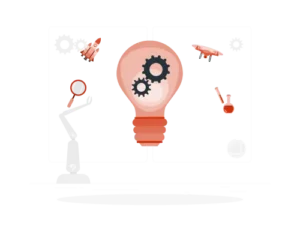Author’s Note: This blog was originally published in November 2024 and has been updated for freshness, accuracy, and comprehensiveness.
Have you noticed all the buzz around Microsoft Copilot Studio lately? You’ve probably read posts and articles raving about its capabilities and how you can even create your own custom Copilot. But what exactly is Microsoft Copilot Studio? Simply put, it’s a powerful AI-driven assistant that’s transforming how we work. By seamlessly integrating with Microsoft 365 apps and other tools, Copilot helps teams work smarter and focus on what truly matters.
In this blog, we’ll dive into 10 common use cases of Microsoft Copilot to show how it empowers professionals across different fields to achieve more with less effort. Whether you’re in marketing, finance, software development, or customer support, there’s something here for everyone.
Curious to know more? Let’s explore Microsoft Copilot together!
10 Common Use Cases of Microsoft Copilot
10 Most Common Use Cases of Microsoft Copilot
- Enhancing Content Creation
- Efficient Data Analysis
- Improving Team Collaboration
- Simplifying Software Development
- Streamlined Project Management
- Empowering Customer Support
- Boosting HR Operations
- Enhancing Marketing Campaigns
- Improving Financial Forecasting
- Advancing Knowledge Management
1. Enhancing Content Creation

It’s no secret that crafting reports, blogs, or presentations takes up a ton of time. Microsoft Copilot helps in content creation by:
- Drafting documents and presentations: Copilot can quickly draft reports, blogs, or presentations, helping professionals focus on refining ideas rather than starting from scratch.
- Editing and proofreading: It automatically checks grammar, spelling, and style, ensuring content is polished and professional.
- Customizing tone and structure: Users can adjust tone—formal, conversational, or persuasive—to match their audience.
For example, a marketing team can use Copilot to draft product brochures and optimize them for different target audiences, saving hours of effort.
2. Efficient Data Analysis

Making sense of all that data can be overwhelming, but Copilot simplifies the process by:
- Analysing complex datasets: It processes large amounts of data in tools like Excel or Power BI to uncover trends and patterns.
- Generating visual insights: Copilot can create dynamic charts and graphs for easy understanding.
- Providing actionable recommendations: It suggests next steps based on data insights.
A finance team can leverage Copilot in Power BI to analyse quarterly sales data, identifying areas for improvement and predicting future performance.
3. Improving Team Collaboration
Collaboration is the backbone of successful projects. Microsoft Copilot enhances teamwork by:
- Summarizing meetings: It captures key points and action items during virtual meetings in Microsoft Teams.
- Automating follow-ups: Copilot sends reminders and follow-up emails based on meeting outcomes.
- Streamlining communication: It ensures everyone stays aligned by automating updates and task tracking.
A project manager can use Copilot to summarize a brainstorming session and distribute actionable insights to team members, ensuring seamless execution.
4. Simplifying Software Development
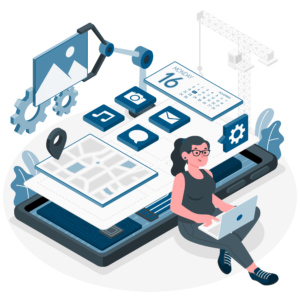
For developers, repetitive coding tasks and debugging can slow down progress. Microsoft Copilot Studio addresses these challenges by:
- Providing coding suggestions: It offers real-time code recommendations, reducing errors and saving time.
- Automating documentation: Copilot generates detailed documentation for APIs and software components.
- Debugging assistance: It identifies potential issues in code and suggests fixes.
A development team can use Copilot in Visual Studio to accelerate coding for a new application, cutting down development time by 30%.
5. Streamlined Project Management
Managing projects effectively requires careful planning and tracking. Microsoft Copilot simplifies this by:
- Automating project plans: It creates detailed project timelines and resource allocation plans in tools like Microsoft Planner.
- Monitoring progress: Copilot tracks milestones and flags potential delays.
- Generating reports: It provides real-time project updates and insights for stakeholders.
A construction firm can use Copilot to manage multiple projects simultaneously, ensuring timely completion and optimal resource use.
6. Empowering Customer Support
Delivering excellent customer service is critical for business success. Microsoft Copilot helps by:
- Automating responses: It drafts quick replies to common customer inquiries.
- Streamlining ticket management: Copilot prioritizes and categorizes support tickets.
- Providing solution suggestions: It offers AI-driven recommendations to resolve issues faster.
An e-commerce company can integrate Copilot with its CRM to respond to customer queries efficiently, improving satisfaction rates.
7. Boosting HR Operations
Human Resource teams handle diverse tasks, from recruitment to employee engagement. Microsoft Copilot enhances HR processes by:
- Streamlining onboarding: It automates onboarding checklists and FAQs for new hires.
- Optimizing payroll management: Copilot simplifies payroll processing and compliance tracking.
- Creating training materials: It drafts tailored training plans and resources for employees.
An HR department can use Copilot to create personalized onboarding journeys, reducing onboarding time by 50%.
8. Enhancing Marketing Campaigns
In marketing, staying relevant and engaging is essential. Microsoft Copilot supports this by:
- Drafting ad copy: It generates persuasive ad copy optimized for various platforms.
- Analysing campaign performance: Copilot tracks campaign metrics and suggests improvements.
- Personalizing engagement: It uses data insights to tailor communication for specific audiences.
A digital marketing agency can use Copilot to optimize social media campaigns, increasing click-through rates by 20%.
9. Improving Financial Forecasting
Accurate financial planning is vital for stability and growth. Microsoft Copilot aids financial forecasting by:
- Analysing historical data: It identifies trends and patterns in past financial data.
- Generating forecasts: Copilot predicts future performance based on current metrics.
- Automating report generation: It creates comprehensive financial reports for stakeholders.
A CFO may use Copilot to generate a detailed forecast for the next fiscal year, helping the company allocate resources effectively.
10. Advancing Knowledge Management
Organizations thrive on efficient knowledge sharing. Microsoft Copilot enhances knowledge management by:
- Organizing knowledge bases: It categorizes and summarizes documents for easy access.
- Improving search functionality: Copilot enables users to find relevant information quickly.
- Curating learning paths: It suggests training modules tailored to employee roles.
A consulting firm can leverage Copilot to maintain an updated repository of case studies and best practices, boosting team productivity.
Conclusion
Microsoft Copilot is transforming how businesses operate by automating repetitive tasks, enhancing decision-making, and fostering creativity. Its versatility across industries and roles makes it a valuable tool for any organization aiming to improve efficiency and innovation.
As AI continues to evolve, tools like Copilot will play a pivotal role in shaping the future of work. Are you ready to integrate Microsoft Copilot into your workflow? Explore its features today and unlock unparalleled productivity.