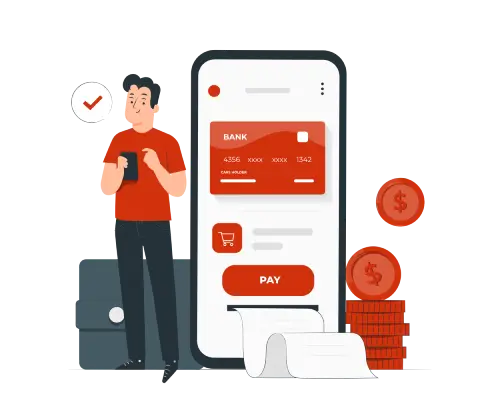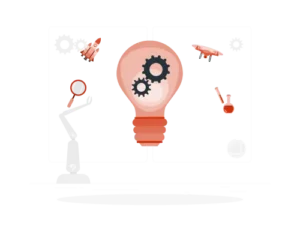Microsoft Power Apps has emerged as a game-changer for organizations looking to build tailored applications without extensive coding knowledge. As a key component of the Microsoft Power Platform, it empowers teams to innovate faster, automate manual tasks, and create solutions that drive operational excellence. This blog explores a wide range of practical use cases for Microsoft Power Apps and demonstrates how it can transform everyday business processes.
What is Microsoft Power Apps?
Microsoft Power Apps is a low-code development platform that allows businesses to create custom applications that cater to specific needs. Whether it’s a standalone mobile or web app or an extension of existing Microsoft tools like Dynamics 365 or SharePoint, Power Apps makes app development accessible to both technical and non-technical users. Its intuitive drag-and-drop interface and integration capabilities have made it a preferred choice for organizations embracing digital transformation.
Let’s delve into some of the most impactful use cases of Power Apps.
1. Employee Onboarding Automation
Employee onboarding is a critical first step in setting up new hires for success. Traditional onboarding often involves excessive paperwork and time-intensive processes. With Power Apps, organizations can create a centralized onboarding platform where new employees can:
- Submit documents digitally.
- Access orientation schedules and training modules.
- Receive automated notifications for task completion.
By streamlining these tasks, HR teams can focus on enhancing employee engagement and retention from day one.
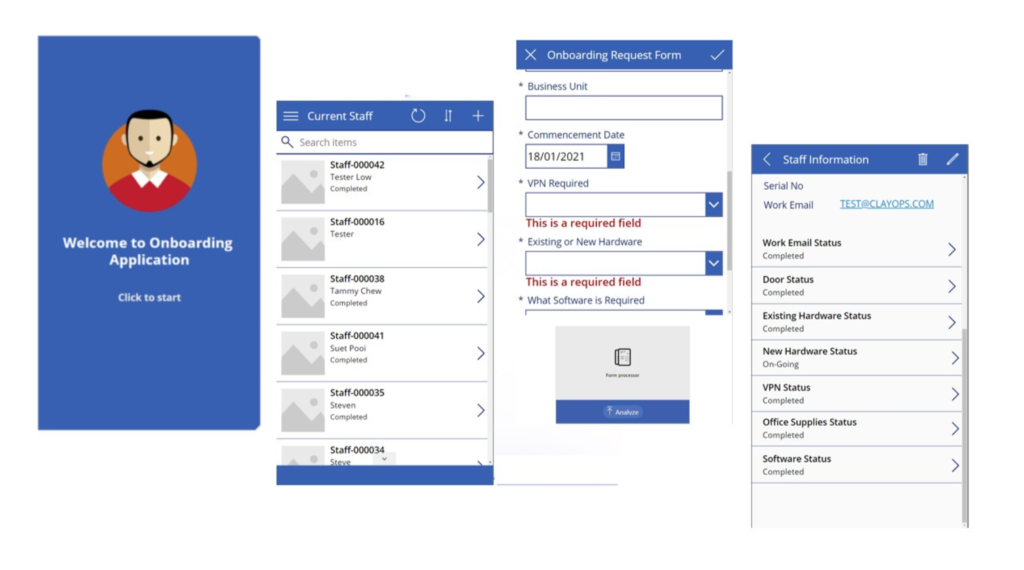
2. Expense Tracking and Approvals
Handling expense reports manually can lead to delays, inaccuracies, and poor visibility into financial data. Power Apps offers a seamless way to:
- Allow employees to submit expense claims with digital receipts.
- Automate manager approvals and notifications.
- Integrate with Power BI to generate spending analytics.
This digitized approach eliminates bottlenecks, promotes transparency, and provides real-time insights into organizational spending trends.
3. Inventory Management for Better Operations
For retail, manufacturing, and e-commerce businesses, inventory management is a cornerstone of success. Power Apps enables companies to develop inventory management solutions that offer:
- Real-time stock updates.
- Automatic alerts for low stock levels.
- Historical data analysis to predict inventory needs.
These features help prevent overstocking or stockouts, ensuring better supply chain efficiency and customer satisfaction.
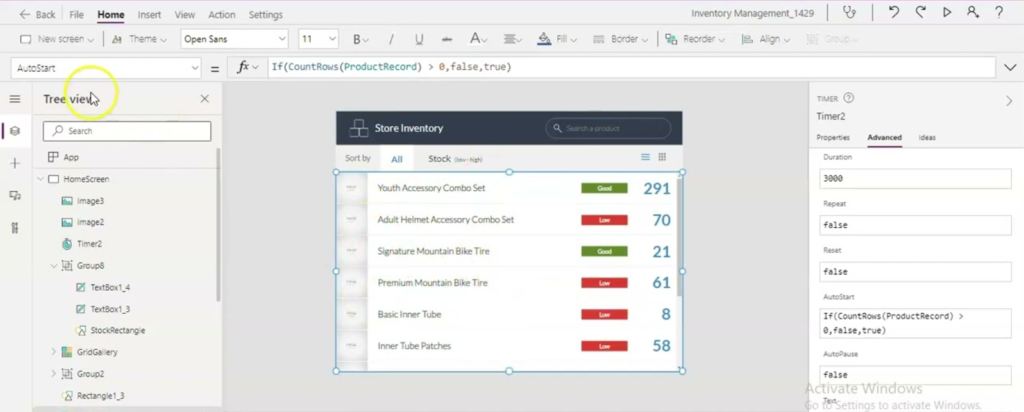
4. Field Service Management
Field service operations, such as equipment repairs or inspections, often require dynamic tools for real-time coordination. Power Apps can support:
- Assigning service tasks and tracking team locations.
- Recording service details, including images and customer signatures.
- Generating reports directly from the field.
The result is improved field team efficiency and enhanced customer satisfaction through faster issue resolution.
5. Customer Feedback Collection and Analysis
Feedback is vital for improving products and services. However, collecting and analysing it manually can be cumbersome. Power Apps simplifies the process by enabling businesses to:
- Create mobile-friendly feedback forms.
- Integrate forms with Power Automate for real-time notifications.
- Sync data with Power BI for sentiment analysis and actionable insights.
This ensures organizations can act on customer feedback promptly, fostering loyalty and trust.
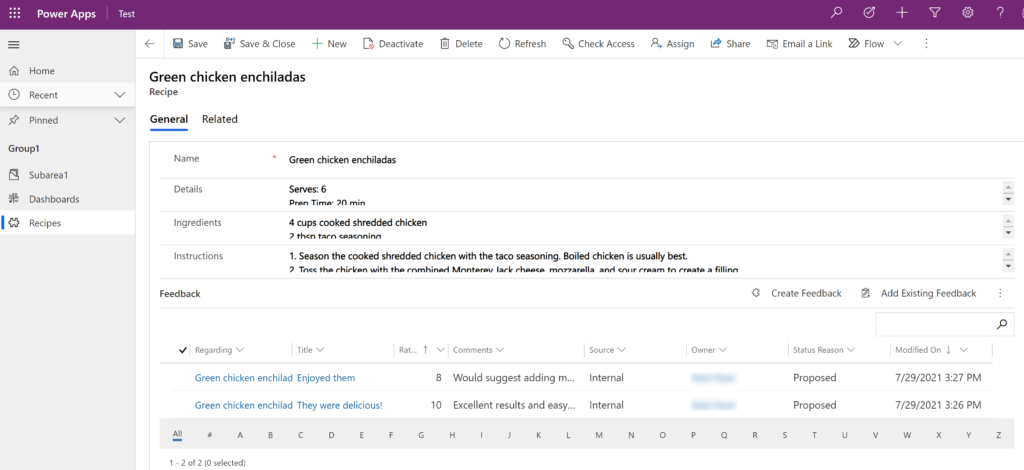
6. Sales Pipeline and CRM Management
For sales teams, staying organized and responsive is crucial. Power Apps can streamline customer relationship management (CRM) by:
- Centralizing lead data and tracking opportunities.
- Sending automated reminders for follow-ups.
- Providing predictive analytics for deal closures.
With these features, sales teams can improve their efficiency and increase their win rates.
7. Health and Safety Compliance Tools
Industries like healthcare, construction, and manufacturing face stringent safety regulations. Power Apps can help businesses:
- Conduct safety audits through mobile apps.
- Report incidents in real time, complete with photos and geolocation.
- Monitor compliance metrics and generate regulatory reports.
Such applications ensure compliance while fostering a safe working environment for employees.
8. Event Management and Coordination
Organizing corporate events, conferences, or training sessions involves juggling various tasks. Power Apps offers an effective solution by enabling:
- Simplified registration and attendee tracking.
- Sharing event details like schedules and venues.
- Gathering post-event feedback for future improvements.
Integration with Outlook and Microsoft Teams enhances collaboration among event organizers.
9. Leave and Time-off Request Management
Managing employee leave requests via emails or spreadsheets can be chaotic. Power Apps can automate this process with features like:
- Submission of leave requests through a user-friendly app.
- Automated manager notifications and approval workflows.
- Real-time visibility into team availability.
This leads to better workforce planning and minimizes scheduling conflicts.
10. Training and Development Portals
Learning and development are critical for employee growth and organizational success. Power Apps can facilitate:
- Centralized access to training materials and certifications.
- Progress tracking and quiz assessments.
- Personalized recommendations for skill enhancement.
By fostering a learning culture, organizations can ensure employees stay competitive in their roles.
11. Asset Management for Enterprises
Large organizations often face challenges in managing and maintaining assets. Power Apps can provide:
- A complete asset registry with details like ownership, status, and location.
- Alerts for scheduled maintenance or upcoming renewals.
- Dashboards with insights into asset utilization and depreciation.
This enables better decision-making and optimizes resource allocation.
12. Workflow Automation Across Teams
Power Apps combined with Power Automate can automate repetitive workflows such as:
- Sending reminders for overdue tasks.
- Automating data entry between systems.
- Approving multi-step processes like procurement or project proposals.
This minimizes human error and allows employees to focus on strategic tasks.
Why Choose Microsoft Power Apps?
Microsoft Power Apps stands out as a versatile and user-friendly low-code platform that addresses the challenges businesses face in their digital transformation journeys. Here are the top reasons why organizations choose Power Apps to create customized solutions and drive operational efficiency:
1. Low-code Development for Rapid Innovation
One of the primary advantages of Microsoft Power Apps is its low-code development approach. The intuitive drag-and-drop interface allows even non-technical users, such as business analysts and department lead, to create applications without the need for extensive coding knowledge. This democratization of app development reduces dependency on IT teams and accelerates innovation across departments.
Key Benefits:
- Shorter development cycles.
- Easy-to-use prebuilt templates and connectors.
- Encourages cross-functional collaboration between IT and business teams.
2. Seamless Integration with Microsoft Ecosystem
Power Apps seamlessly integrates with other Microsoft products and services, such as:
- Microsoft 365: Enhance collaboration using SharePoint, Excel, and Teams.
- Power Platform Tools: Leverage Power BI for analytics and Power Automate for workflow automation.
- Azure Services: Expand capabilities with AI, machine learning, and cloud storage.
- Dynamics 365: Enrich customer relationship management (CRM) and enterprise resource planning (ERP) processes.
This integration ensures that businesses can unify their tools and data, enabling a holistic approach to managing workflows and processes.
3. Cost-effectiveness and ROI
Building custom applications from scratch or relying on third-party tools often incurs significant development costs and licensing fees. Power Apps eliminates these challenges by offering a cost-effective solution with:
- A subscription-based pricing model.
- No upfront infrastructure investments.
- The ability to create multiple apps for diverse use cases under one license.
Additionally, by automating processes and reducing manual efforts, organizations can achieve measurable ROI quickly.
4. Scalability and Adaptability
As businesses grow, their needs evolve. Power Apps ensures scalability and flexibility, allowing applications to:
- Handle increased user loads without performance issues.
- Be easily customized to accommodate changing business requirements.
- Integrate new features and updates without significant redevelopment efforts.
This adaptability ensures that organizations can rely on Power Apps for long-term use, making it a future-proof investment.
5. Enhanced Productivity and Collaboration
With Power Apps, teams can build solutions that simplify complex workflows, saving time and reducing errors. Examples include:
- Automating repetitive tasks to free up employees for higher-value work.
- Centralizing data from various sources, enabling faster decision-making.
- Encouraging collaboration by allowing multiple teams to contribute to app development and optimization.
These productivity gains translate into better business outcomes and higher employee satisfaction.
6. Robust Security and Compliance
Data security is a top concern for businesses adopting new technologies. Power Apps leverages enterprise-grade security features, ensuring sensitive data is protected. Key security features include:
- Built-in compliance with global standards like GDPR and ISO.
- Role-based access control to manage user permissions.
- Integration with Microsoft’s Azure Active Directory for secure authentication.
This robust security infrastructure allows businesses to focus on innovation without worrying about data breaches or compliance violations.
7. Built-in AI and Automation Capabilities
Power Apps leverages Microsoft’s AI Builder and Power Automate to enable:
- Intelligent insights and predictive analytics.
- Workflow automation for faster task execution.
- AI-driven solutions such as sentiment analysis, document processing, and object detection.
These capabilities help businesses become more proactive and efficient, turning data into actionable insights.
8. Mobile-ready Applications
All applications built on Power Apps are automatically optimized for mobile devices, ensuring employees can access critical tools and information anytime, anywhere. This mobility empowers frontline workers, remote teams, and field agents to stay productive on the go.
9. Extensive Support and Community Resources
Microsoft provides extensive resources to help businesses succeed with Power Apps, including:
- A comprehensive library of learning materials and tutorials.
- Access to the vibrant Power Apps community for peer support and shared insights.
- 24/7 Microsoft support for troubleshooting and guidance.
This ensures businesses can overcome challenges quickly and continue to innovate without interruptions.
10. Democratization of App Development
Power Apps embodies the principle of “citizen development,” allowing individuals with little to no coding background to contribute to digital transformation efforts. This inclusivity promotes a culture of innovation across all levels of an organization, encouraging employees to develop solutions for the challenges they face daily.
Conclusion
Microsoft Power Apps is more than just a development platform—it’s a tool for innovation and efficiency. By addressing common business challenges with custom applications, organizations can enhance productivity, foster collaboration, and drive growth.
Whether you’re looking to automate workflows, improve customer engagement, or empower employees, Power Apps provides the flexibility to achieve your goals.
Ready to transform your business processes? Contact us today to explore how Microsoft Power Apps can meet your unique requirements.