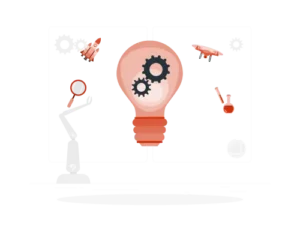Editor’s Note: This blog was originally published in November 2022 and has been updated for freshness, accuracy, and comprehensiveness.
Intelligent Document Processing (IDP) software has become essential for businesses aiming to streamline document management, automate workflows, and extract valuable insights from unstructured data. As organizations process vast amounts of documents—ranging from invoices and contracts to customer communications—the ability to efficiently handle and utilize this information is critical. However, with so many IDP solutions on the market, selecting the right one can be a daunting task.
Read our blog on 10 Industries Enhancing Efficiency with Intelligent Document Processing (IDP)
So, we decided to break it down for you. In this blog, we’ll walk you through the key considerations to help you choose the best IDP software that aligns with your organization’s unique needs.
Steps for Choosing the Right IDP Software
- Understand your document processing needs
- Assess data extraction accuracy
- Integration capabilities
- User-friendly interface
- Pricing and scalability
- Support and training
- Security and compliance
- Trial and evaluation
1. Understand Your Document Processing Needs
Before evaluating IDP software, it’s crucial to have a clear understanding of your document processing requirements. Different IDP solutions specialize in different document types or workflows. To start, consider the following questions:
What Types of Documents Do You Need to Process?
Different IDP systems excel at handling different types of documents. For instance, some are specifically designed for processing invoices, purchase orders, or receipts, while others might be better suited for contracts, forms, or scanned images. Understanding the types of documents your organization frequently deals with ensures you choose a solution that best meets those needs.
What Data Elements Are You Looking to Extract?
Define the specific data points you need to extract from your documents. For example, when processing invoices, you may need to capture data fields such as invoice numbers, dates, totals, and customer names. Clarifying these data requirements will help you select software that accurately extracts the right information.
How Much Automation Do You Require?
Determine the level of automation you need. Some businesses may want an entirely automated solution that requires minimal human intervention, while others may prefer a tool that offers more manual control. Decide if your team is looking for a completely hands-off process or if it’s important for users to manually oversee or validate certain stages of document processing.
Download our whitepaper on Intelligent Document Processing for an in-depth comparison of leading IDP software solutions.
2. Assess Data Extraction Accuracy
The core function of IDP software is to extract accurate data from documents. To minimize errors and enhance productivity, it’s important to assess how well the software handles data extraction. Consider these critical features:
OCR and NLP Capabilities
Optical Character Recognition (OCR) and Natural Language Processing (NLP) are essential for accurate data extraction. OCR allows the software to recognize text from images and scanned documents, while NLP helps it understand the context and meaning of that text. The more advanced these technologies are, the better the system will be at processing and extracting information accurately from unstructured documents.
Data Validation and Verification
It’s vital to assess whether the software offers data validation capabilities to ensure the extracted information is both accurate and compliant with your business rules. For example, the software should flag errors such as invalid dates, incorrect totals, or discrepancies between different data fields. This prevents costly mistakes from slipping through the cracks.
Continuous Learning and Improvement
Many modern IDP solutions use machine learning (ML) algorithms to continuously improve their data extraction accuracy. As users interact with the system, it learns from corrections and feedback, improving its ability to process new document formats or layouts over time. This feature is especially valuable if your organization handles a variety of document types or frequently encounters new formats.
3. Integration Capabilities
IDP software doesn’t function in isolation. For maximum impact, it must integrate seamlessly with your existing systems and workflows. When considering integration capabilities, keep an eye on the following:
System Compatibility
Ensure the IDP software is compatible with your existing document management systems, enterprise resource planning (ERP) platforms, customer relationship management (CRM) tools, and any other business applications you use. The software should easily integrate with your existing technology stack to avoid creating data silos.
API Support
The software should offer API support to enable smooth connections with other applications in your workflow. API integration makes it easier to connect the IDP software to custom-built systems, third-party solutions, or other internal tools, improving overall efficiency.
Workflow Automation
Look for IDP software that supports workflow automation, including document routing, approval processes, and task assignments. Automated workflows ensure that documents are processed quickly and accurately, without the need for manual intervention at every step, which can increase productivity across your organization.
4. User-Friendly Interface
A well-designed user interface is crucial for ensuring your team can use the IDP software effectively and efficiently. Here are some important features to consider:
Intuitive Design
The software should have an intuitive, user-friendly interface that requires little training. A clean, simple design makes it easier for employees to navigate the system, upload documents, and configure settings without needing advanced technical knowledge.
Customization Options
Flexibility is key. The IDP software should allow you to tailor the interface and features to your specific business needs. Custom fields, document types, and configurations can help ensure the software adapts to your unique workflows rather than forcing you to change your processes.
5. Pricing and Scalability
Cost is an important factor, but it should not be the only consideration. You also need to assess whether the software can scale with your business as your needs grow. Consider the following:
Pricing Model
IDP solutions come with different pricing structures. Some may charge on a per-user or per-document basis, while others may offer enterprise-level pricing for larger organizations. Ensure that the pricing model aligns with your budget and expected usage.
Scalability
As your organization grows, so will your document processing needs. Choose a solution that can handle increasing volumes of documents and users without requiring a complete overhaul. Scalability ensures that the software can grow with your business and remain effective in the long term.
6. Support and Training
Successful adoption of IDP software often depends on the quality of customer support and training provided by the vendor. Here’s what to look for:
Support Options
Consider the availability of customer support options, such as phone support, live chat, email support, and knowledge bases. It’s important to have access to responsive support, especially during the implementation phase, when issues may arise.
Training Resources
A vendor that offers comprehensive training resources—such as tutorials, user manuals, webinars, and onboarding sessions—can help your team quickly become proficient with the software. Training is key to ensuring that your team uses the software to its full potential.
7. Security and Compliance
Given that you’ll likely be processing sensitive business information, security is a top priority. Ensure the software provides the following security and compliance features:
Data Encryption
Confirm that the software uses encryption to protect data both in transit (when it’s being transferred) and at rest (when it’s stored). Encryption ensures that sensitive information is safeguarded from unauthorized access.
Regulatory Compliance
The IDP software should comply with relevant industry regulations, such as GDPR, HIPAA, or any other regional or industry-specific standards. Compliance is crucial for avoiding legal and financial penalties and ensuring that your business operates within regulatory frameworks.
8. Trial and Evaluation
Before committing to a purchase, take advantage of free trials or demo versions of the software to evaluate its functionality. Testing the software in a real-world environment allows you to assess its performance, usability, and how well it meets your specific needs. Pay attention to how it integrates with your systems and whether it can handle your document processing volumes.
Conclusion
Choosing the right Intelligent Document Processing software is an important decision that can greatly enhance your organization’s efficiency, accuracy, and scalability. By carefully evaluating your document processing needs, assessing the software’s data extraction capabilities, ensuring it integrates well with your existing systems, and considering pricing, support, and security, you’ll be well on your way to selecting the best solution for your business. The ideal IDP software will not only streamline your document workflows but also provide a solid foundation for automation, enabling growth and improved productivity within your organization.
Download our whitepaper on Intelligent Document Processing for an in-depth comparison of leading IDP software solutions.