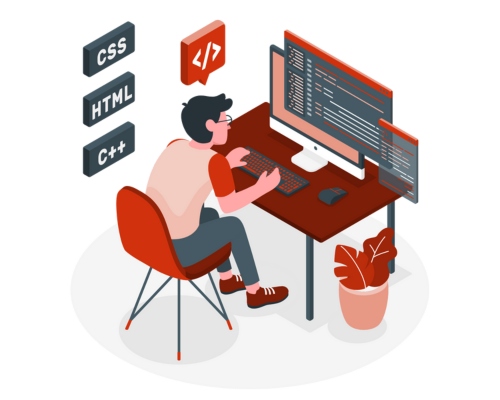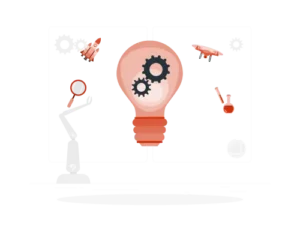In the fast-paced world of technology, no-code and low-code platforms are turning the tables on how we develop applications. They’re making it less complex for businesses to create functional software, and in doing so, they’re reshaping the way we view application development. Through this blog post, our aim is not just to shed light on the benefits, drawbacks, and use cases of these platforms, but to paint a vivid picture of the key differences between low-code and no-code platforms. By the time you reach the end of this article, it won’t be the platforms that have evolved — it’ll be your understanding of which approach is best tailored to your business needs.
What are Low-Code and No-Code Platforms?
Definition of Low-Code
Low-code platforms are development environments designed to enable the rapid creation of applications with minimal hand-coding. They provide a graphical user interface that allows developers to drag and drop components, streamlining the application development process. Low-code platforms still require some level of coding knowledge, particularly for customization and integration, but they significantly reduce the amount of manual coding needed compared to traditional development methods.
Definition of No-Code
No-code platforms take the concept of low-code a step further by enabling the creation of applications without any coding knowledge. These platforms provide pre-built templates and modules that users can customize through a visual interface. No-code platforms are particularly appealing to business users and non-developers who want to build functional applications without relying on IT departments.
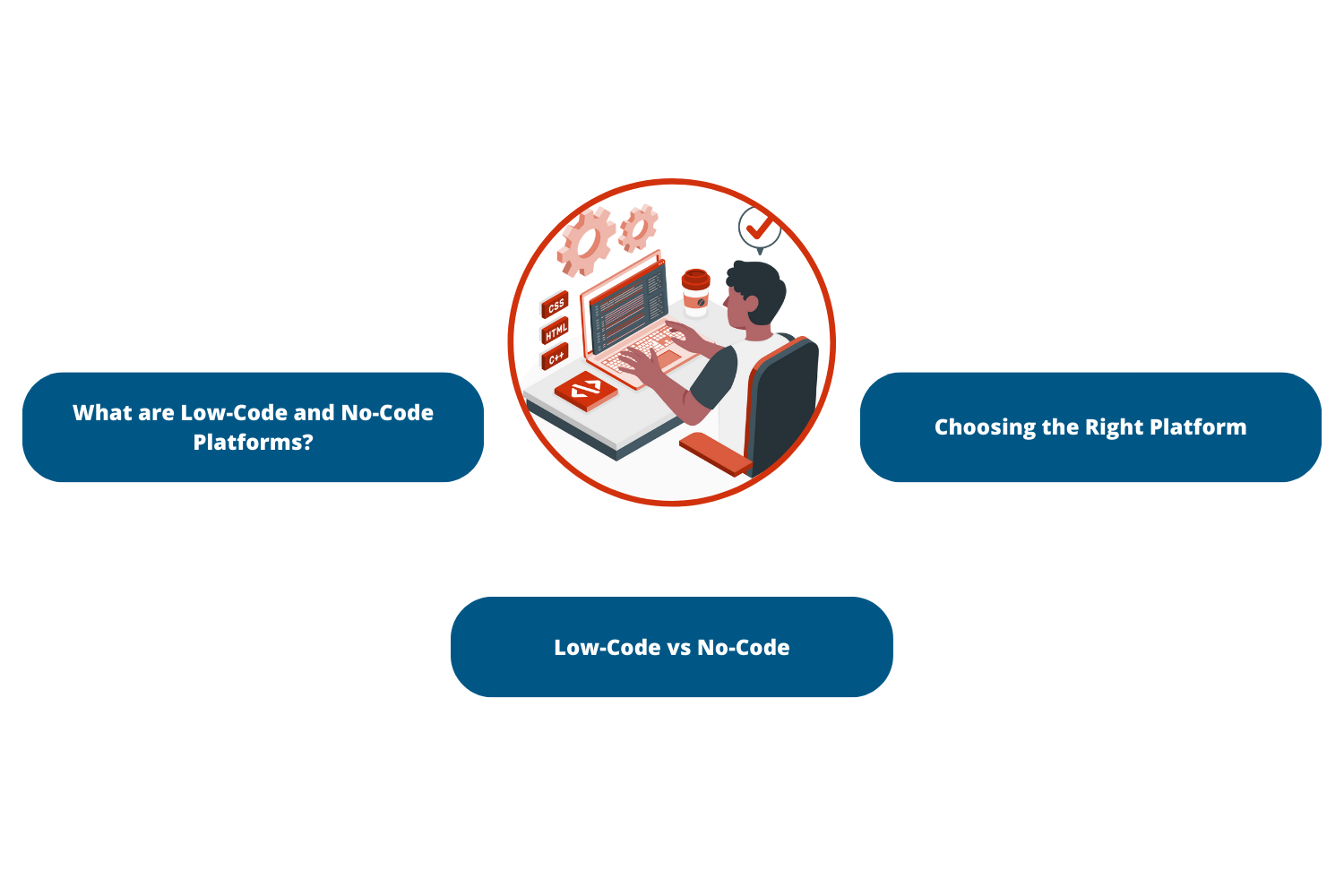
Low-Code vs No-Code: Key Differences
User Base and Skill Requirements
Low-Code:
- Primarily targeted at professional developers, though it can also be used by technically savvy business users.
- Requires some coding knowledge, especially for advanced customization and integration with other systems.
No-Code:
- Designed for business users and non-developers.
- Requires no coding knowledge; users can create applications entirely through a visual interface.
Flexibility and Customization
Low-Code:
- Offers more flexibility and customization options compared to no-code platforms.
- Developers can write custom code to extend functionality beyond what the platform offers out-of-the-box.
No-Code:
- Limited to the features and functionalities provided by the platform.
- Customization is constrained to what can be achieved through the visual interface.
Development Speed
Low-Code:
- Speeds up development significantly compared to traditional coding, but may require more time than no-code platforms due to the need for some manual coding.
- Suitable for complex applications that require custom solutions.
No-Code:
- Allows for the fastest development speed, ideal for creating simple applications quickly.
- Best for applications with straightforward requirements and little need for customization.
Advantages of Low-Code Platforms
Reduced Development Time
Low-code platforms dramatically cut down the time needed to develop applications. By using pre-built components and templates, developers can focus on the core functionalities rather than spending time on routine coding tasks. This accelerated development process is particularly beneficial for organizations that need to deploy applications quickly to stay competitive.
Greater Flexibility
While low-code platforms streamline development, they also offer the flexibility to write custom code when necessary. This hybrid approach allows developers to leverage the speed of low-code development while still being able to implement custom functionalities and complex integrations.
Enhanced Collaboration
Low-code platforms often include features that facilitate collaboration between business users and IT departments. Business users can design the application’s workflow and interface, while developers handle the more technical aspects, ensuring that the final product meets business needs effectively.
Advantages of No-Code Platforms
Accessibility for Non-Developers
One of the most significant advantages of no-code platforms is their accessibility to non-developers. Business users, entrepreneurs, and other non-technical individuals can create applications without needing to learn how to code. This democratization of app development empowers more people to bring their ideas to life.
Rapid Prototyping
No-code platforms are excellent for rapid prototyping. Users can quickly build and test applications, making it easy to iterate on ideas and gather feedback. This capability is especially valuable in the early stages of product development, where speed and adaptability are crucial.
Cost-Effectiveness
By enabling non-developers to build applications, no-code platforms can reduce the dependency on expensive developer resources. This cost-effectiveness makes no-code solutions attractive to startups, small businesses, and departments within larger organizations looking to stretch their budgets.
Choosing the Right Platform
Assessing Your Needs
Determine the complexity of the application you need to build. For simple, straightforward applications, no-code platforms may be sufficient. For more complex applications requiring custom functionality, a low-code platform might be the better choice.
Considering Future Scalability
Evaluate whether the platform can support the growth and scalability of your application. Low-code platforms generally offer better scalability for more complex and larger-scale projects.
Evaluating Integration Capabilities
Consider how well the platform can integrate with your existing systems and workflows. Low-code platforms typically offer more robust integration capabilities compared to no-code platforms.
Conclusion
Understanding the key differences between low-code and no-code platforms is crucial for selecting the right development approach for your needs. While both platforms offer significant advantages in terms of speed and accessibility, they cater to different user bases and project requirements. Low-code platforms provide greater flexibility and customization for professional developers, while no-code platforms empower non-developers to create applications quickly and cost-effectively. By carefully assessing your needs, considering future scalability, and evaluating integration capabilities, you can choose the platform that best aligns with your goals.
FAQs
The primary difference lies in the level of coding knowledge required. Low-code platforms require some coding skills for customization and integration, while no-code platforms enable users to build applications without any coding knowledge.
Low-code platforms are ideal for businesses who need to build complex applications that require custom functionality and integrations.
No-code platforms are best suited for businesses who need to create simple applications quickly and cost-effectively.
Yes, low-code platforms are well-suited for large-scale applications that require integration with existing systems and complex workflows. They offer the flexibility to write custom code for advanced functionalities.
No-code platforms are generally more suited for small to medium-sized applications. As complexity and user base grow, scalability can become a challenge, making low-code or traditional coding approaches more suitable for larger projects.
Automate Your Workflows Within a Few Days or Weeks
Say goodbye to spending months on developing workflow automation through traditional programming. Now, you can go live with your workflow automation in just a few days or weeks. Click to find out how!