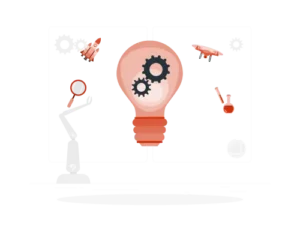Optical Character Recognition (OCR) has revolutionized how we convert physical documents into digital text. From digitizing books to extracting information from invoices, OCR plays a significant role in numerous industries. In this comprehensive guide, we’ll learn everything about OCR:
- What is Optical Character Recognition (OCR)?
- The Evolution of OCR
- What does OCR do?
- How does OCR work?
- Types of OCR
- Benefits of OCR
- Use Cases of OCR
- What is OCR in AI?
- What is the Difference Between OCR and AI OCR?
- OCR Future Trends
1. What is Optical Character Recognition (OCR)?
Optical Character Recognition, commonly known as OCR, is a technology that converts different types of documents, such as scanned paper documents, PDFs, or images captured by a camera, into editable and searchable digital data. Essentially, OCR is used to “read” the characters in an image or document and translate them into machine-encoded text.
For example, you may have a scanned image of a typed or printed document. OCR will process the image and recognize the letters, numbers, and symbols in it. Once this text has been digitized, it can be edited, searched, stored, and repurposed like any other text-based data. OCR is widely used for various purposes, including document digitization, data extraction from receipts, and automating data entry processes in businesses.
A Grand View Research report estimated the global OCR market size at $ 12.56 billion in 2023, and it is expected to grow at a compound annual growth rate (CAGR) of 14.8% from 2023 to 2030.
2. The Evolution of OCR
Optical Character Recognition (OCR) technology has a rich history that spans over a century. It started with the invention of mechanical readers and has since evolved into sophisticated digital systems. Here’s an overview of its evolution:
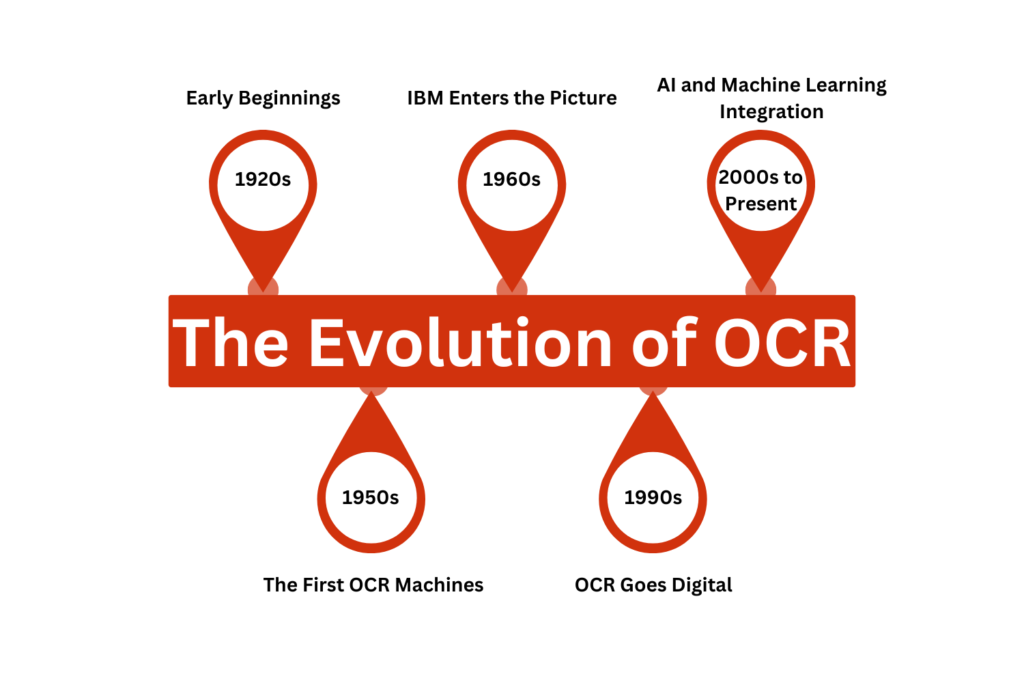
1920s – Early Beginnings
The concept of optical character recognition originated in the 1920s, where the first rudimentary devices were created to assist the visually impaired. One notable development was Emanuel Goldberg’s invention of a machine that could read and translate characters into Morse code. This innovation set the stage for OCR’s future growth.
1950s – The First OCR Machines
The first commercial use of optical character recognition technology occurred in the 1950s when machines were created to help blind individuals read printed text. The invention of the first OCR machine, called “GISMO,” by David H. Shepard was a milestone in the field. Shepard’s invention was capable of recognizing and interpreting written text.
1960s – IBM Enters the Picture
OCR technology advanced significantly in the 1960s when IBM developed the “IBM 1287” OCR machine. This machine was designed to read typed documents, and it found applications in industries like banking and postal services, where it helped automate data processing.
1990s – OCR Goes Digital
In the 1990s, OCR technology transitioned from mechanical systems to digital platforms. The introduction of software-based OCR made the technology more accessible and scalable. Programs like OmniPage and Adobe Acrobat integrated OCR functionalities, allowing users to scan and convert documents into editable formats.
2000s to Present – AI and Machine Learning Integration
Modern OCR systems leverage artificial intelligence (AI) and machine learning (ML) to improve accuracy and adapt to complex documents. AI-based OCR can now recognize handwriting, different fonts, and even contextual clues within a document, making it more robust and versatile. Today, OCR is a critical component of many business processes, from data entry to legal compliance.
3. What Does OCR Do?
At its core, Optical Character Recognition (OCR) converts non-editable, non-searchable documents into usable data. This process involves reading printed text from images, PDFs, or physical documents, recognizing each character, and turning it into machine-readable code. Here are some of the tasks OCR can perform:
- Text Extraction: OCR extracts text from scanned documents, turning paper files into digital files. This is particularly useful in legal, medical, and academic sectors where large amounts of paper-based information need to be digitized.
- Searchability: By converting text into digital format, OCR allows users to search documents by keywords, making it easy to locate specific information within large datasets.
- Data Entry Automation: OCR reduces the need for manual data entry, as it can automatically recognize and capture information from forms, invoices, and receipts. OCR has been reported to reduce manual data entry time by up to 90%, a significant improvement for businesses handling large volumes of documents.
- Translation: Some OCR systems can recognize characters from multiple languages, enabling cross-language data extraction.
- Accessibility: OCR helps make printed documents accessible to individuals with visual impairments by converting text into formats that screen readers can read aloud.
4. How Does OCR Work?
The process of OCR is complex and involves several key steps to convert an image or document into editable text. Here’s a breakdown of how optical character recognition technology works:
1. Pre-Processing
Before OCR can accurately read a document, it undergoes several pre-processing steps to enhance the quality of the image:
- Noise Reduction: Filters are applied to remove any visual noise (unwanted marks, speckles) from the image.
- Binarization: The image is converted into a binary format, where the pixels are classified as either black or white. This step improves character recognition by creating a high-contrast environment.
- Skew Correction: Any skew or tilt in the image is corrected to ensure the text is aligned properly for recognition.
2. Character Recognition
After pre-processing, the OCR system moves on to recognizing characters:
- Segmentation: The image is broken down into individual characters or glyphs. Segmentation separates lines, words, and characters.
- Feature Extraction: The system analyses the individual characters and compares them against a database of known patterns. This is where fonts, shapes, and sizes are matched.
- Pattern Recognition: OCR uses pattern recognition algorithms to identify each character. Early OCR systems relied on exact matching of character shapes, while modern systems use AI to recognize characters in various fonts, styles, and sizes.
3. Post-Processing
Once the characters are recognized, the final step involves post-processing:
- Error Correction: OCR systems often employ language models to identify and correct errors. For example, if the OCR system misreads the word “the” as “tne,” the post-processing step would correct it based on common language patterns.
- Formatting Preservation: OCR systems try to preserve the original formatting, such as font size, bolding, italics, and paragraphs.
5. Types of OCR
OCR technology has evolved over time and now comes in various forms, each tailored to specific use cases. Here are the main types of OCR:
1. Optical Character Recognition (OCR)
Simple OCR systems focus on recognizing printed text. These systems work best on documents with clear, machine-printed text (like books, newspapers, and typewritten documents).
2. Intelligent Character Recognition (ICR)
ICR is a more advanced version of OCR that specializes in recognizing handwritten characters. This type of OCR can adapt to different handwriting styles, which makes it suitable for tasks like reading handwritten forms or notes.
3. Optical Mark Recognition (OMR)
OMR systems are used to detect the presence of marks in specific areas of a document. This technology is often used in multiple-choice tests, surveys, and lottery tickets, where users fill in circles or checkboxes.
4. Intelligent Word Recognition (IWR)
IWR recognizes entire words rather than individual characters. This is useful in scenarios where word-based patterns are more important than character-based patterns. For example, IWR is commonly used for reading cursive writing.
5. Layout OCR
Layout OCR focuses on preserving the structure and formatting of a document. It ensures that tables, columns, and images are correctly identified and reproduced in the digital format.
6. Benefits of OCR
Optical Character Recognition technology offers a wide range of benefits across multiple sectors. Here’s a closer look at some of the most significant advantages:
1. Time and Cost Efficiency
OCR automates data extraction processes, reducing the time spent on manual data entry and retrieval. This automation can result in substantial cost savings for businesses, as less manpower is required for routine tasks like document digitization and data entry.
2. Improved Accuracy
Manual data entry is prone to errors, especially when dealing with large volumes of information. OCR eliminates the risk of human error, ensuring that data is extracted accurately from documents. Modern OCR systems can achieve recognition accuracy rates of up to 98-99%, depending on the quality of the input documents.
3. Enhanced Searchability
Once a document is processed through OCR, its contents become searchable. Users can easily locate specific keywords, phrases, or data points without having to manually skim through entire documents. This feature is particularly valuable in large legal, medical, and academic databases.
4. Better Data Accessibility
By converting paper documents into digital formats, OCR makes information more accessible. Not only can documents be searched and edited, but they can also be stored in the cloud for easy access from anywhere.
5. Environmental Benefits
OCR contributes to paperless workflows, reducing the need for physical storage and cutting down on paper usage. As businesses move towards sustainability, OCR technology can help them achieve their eco-friendly goals.
6. Legal and Compliance Benefits
Many industries, such as healthcare and finance, are bound by regulations that require document retention and data security. OCR allows businesses to digitize records, making them easier to store and retrieve for compliance purposes.
7. Use Cases of OCR
OCR is used in a variety of industries and applications. Here are some prominent examples and use cases:
1. Banking and Finance
In the banking sector, Optical Character Recognition technology is used to digitize checks, extract data from invoices, and process loan applications. This allows financial institutions to automate and expedite document processing, reducing manual labour and improving efficiency.
2. Healthcare
Hospitals and clinics use OCR to digitize patient records, prescriptions, and medical reports. OCR can also help in extracting data from handwritten notes made by healthcare professionals, ensuring that critical information is available for quick access and analysis.
3. Legal Industry
Law firms often deal with large volumes of documents, including contracts, case files, and legal agreements. OCR enables legal professionals to scan, search, and retrieve documents quickly, making it easier to manage large legal libraries.
4. Government and Public Sector
Governments use OCR to digitize and archive documents like birth certificates, passports, and tax forms. By converting these into digital formats, governments can streamline services and make them more accessible to citizens.
5. Retail and E-commerce
OCR is frequently employed in the retail and e-commerce industry to extract information from receipts, invoices, and customer orders. This helps businesses in streamlining their supply chain processes and improving customer service by automating data entry tasks.
8. What is OCR in AI?
OCR technology, when combined with AI, becomes significantly more powerful and capable. Traditional OCR systems rely on static pattern recognition to identify characters, but when AI is introduced, the system can “learn” and improve its recognition capabilities over time.
AI-powered OCR leverages machine learning models to:
- Improve accuracy in recognizing complex documents.
- Understand the context of the text, making it better at reading handwriting or deciphering characters in different fonts.
- Adapt to new languages, characters, and symbols, making it more versatile across global industries.
AI-powered OCR systems can also be used to recognize complex document layouts, including tables, graphs, and charts. This makes them highly suitable for industries where structured documents are commonplace.
9. What is the Difference Between OCR and AI OCR?
Feature | Traditional OCR | AI-Powered OCR |
Technology Base | Uses static algorithms for pattern recognition | Leverages machine learning and AI algorithms |
Accuracy | High accuracy for machine-printed text, but struggles with complex fonts or handwriting | Significantly higher accuracy, especially for handwritten text, various fonts, and complex layouts |
Adaptability | Limited to recognizing predefined fonts and styles | Continuously learns and adapts to new fonts, languages, and styles |
Error Handling | Relies on basic error correction mechanisms | Uses context and language models for advanced error correction |
Handling of Complex Layouts | Struggles with tables, charts, and multi-column documents | Capable of recognizing and processing complex document structures, such as tables, forms, and graphs |
Language Support | Limited to commonly supported languages | Can handle multiple languages, including non-Latin scripts (e.g., Chinese, Arabic) |
Use of Context | No contextual understanding | Uses AI to understand the context and improve word/phrase recognition |
Learning Capability | Does not improve over time | Continuously improves through machine learning models |
Customization | Limited customization based on specific needs | Can be trained and customized for specialized tasks and industries |
Cost | Generally less expensive | Higher initial investment but more cost-effective for large-scale, complex projects |
10. OCR Trends
As OCR continues to evolve, several trends are shaping its future:
1. Cloud-Based OCR Solutions
Many businesses are now adopting cloud-based OCR solutions to enable scalable document processing. Cloud OCR services allow companies to process large volumes of documents without investing in expensive on-premises infrastructure. Cloud platforms also offer greater accessibility and collaboration features.
2. AI and Deep Learning Integration
As AI technologies like deep learning mature, OCR systems are becoming increasingly accurate. Deep learning models allow OCR to handle more complex documents, such as those with handwritten notes, various fonts, and intricate layouts. This will continue to improve OCR’s overall efficiency and accuracy.
3. Mobile OCR
With the rise of smartphones, mobile OCR apps have gained popularity. These apps allow users to scan documents directly from their phones and convert them into editable text. Expect more advancements in this area, such as real-time translation of text from one language to another through mobile OCR apps.
4. OCR for Multilingual Document Processing
Globalization has increased the demand for OCR systems that can process documents in multiple languages. Companies are now developing OCR systems that support more languages, including those with non-Latin scripts, such as Chinese, Arabic, and Hindi.
5. OCR and Blockchain Integration
In industries like finance and supply chain management, OCR is being integrated with blockchain technology to create tamper-proof digital records. This integration ensures that digitized documents are securely stored and authenticated, reducing fraud and improving data integrity.
Conclusion
OCR technology has come a long way since its inception, transitioning from mechanical readers to sophisticated AI-powered systems capable of handling complex text and layouts. Its applications are far-reaching, benefiting industries such as finance, healthcare, legal, and retail. As OCR continues to integrate with emerging technologies like AI and blockchain, its capabilities will only grow, making it an essential tool for digitization and data extraction in the modern world.
Whether you’re looking to automate data entry, make your documents searchable, or streamline your business processes, OCR is a versatile and powerful solution. The future of OCR lies in its ability to adapt to new technologies, making it an indispensable asset for businesses across the globe.