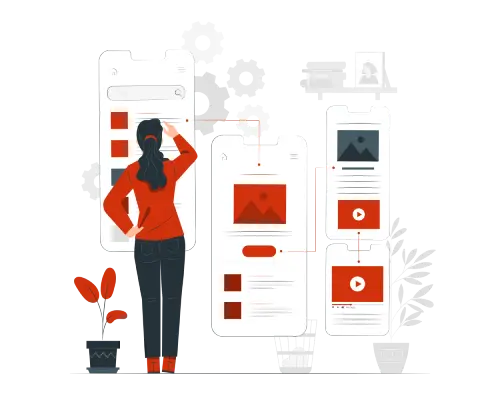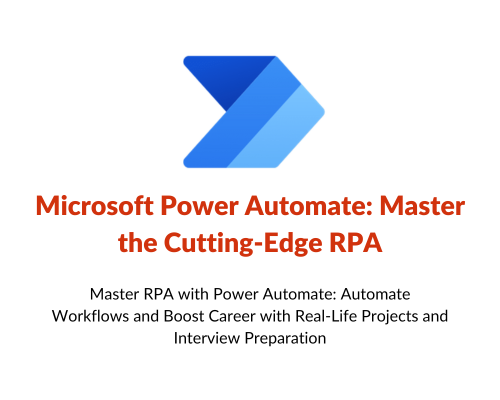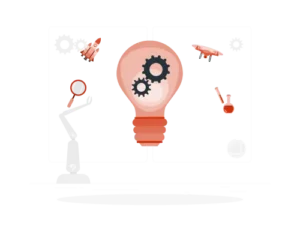As digital transformation accelerates, companies need solutions that unify their data, automate routine tasks, and empower employees to solve their own problems without requiring technical skills. Microsoft Power Platform, comprising Power BI, Power Automate, Power Apps, and Power Virtual Agents, provides organizations with a robust toolkit to tackle these needs. Here are the ten most common use cases for this powerful suite and the transformative impact each can have across industries.
1. Data-Driven Decision Making with Power BI
Organizations today collect vast amounts of data, yet 41% of business leaders say they struggle to make data-driven decisions due to data overload and complexity (Salesforce). Power BI is designed to tackle this challenge by consolidating data from disparate sources and transforming it into interactive, real-time dashboards.
With Power BI, executives and teams gain a unified view of performance metrics across departments. For example:
- Sales Performance Analysis: Sales teams can track KPIs like conversion rates, regional performance, and customer acquisition costs. Insights can guide resource allocation to high-performing areas.
- Customer Behaviour Analysis: By visualizing customer purchasing patterns and preferences, businesses can make informed decisions about product development, pricing strategies, and targeted marketing.
- Operational Efficiency Measurement: Power BI’s dashboards help identify bottlenecks in processes, enabling organizations to streamline workflows and reduce costs.
2. Automating Routine Tasks with Power Automate
Research from McKinsey shows that current occupations consists of more than 30% of work activities that could be automated. Power Automate, with its easy-to-use workflow automation tools, enables businesses to reduce the time and effort spent on routine activities, enhancing productivity across the board.
Power Automate is particularly effective for tasks such as:
- Data Entry and Report Generation: Automation frees employees from manually updating records, creating reports, or aggregating data from different sources.
- Email Notifications and Alerts: Power Automate can trigger automated notifications for important events—like customer service escalations or payment reminders—keeping teams proactive and informed.
- Document Management: Automating the classification, approval, and archival of documents ensures compliance and reduces errors.
3. Employee Self-Service Portals with Power Apps
Employee requests for information or resources are constant, and handling them manually can overwhelm HR and IT departments. Self-service portals created with Power Apps empower employees to address their own needs quickly, reducing reliance on support teams and enhancing satisfaction.
Common self-service portals include:
- HR Requests: Employees can submit leave applications, track approvals, and review policy documents through an HR portal.
- IT Troubleshooting: Employees can find solutions to common tech issues, request support, or check ticket status.
- Finance Enquiries: Power Apps enables secure access to payroll information and tax documents, reducing finance inquiries.
4. Customer Service Chatbots with Power Virtual Agents
Customer service expectations have changed. Customers now demand instant support, and 69% of consumers prefer to solve issues on their own, according to Zendesk. Power Virtual Agents makes it possible for companies to deploy AI-driven chatbots that handle frequently asked questions, troubleshoot basic issues, and guide users through simple requests.
These chatbots provide multiple benefits:
- 24/7 Support: Customers can access support anytime, increasing satisfaction and reducing wait times.
- Consistency in Responses: Chatbots ensure that customers receive consistent, accurate information, building trust.
- Cost Savings: By handling routine inquiries, chatbots free up human agents to focus on complex issues.
5. Automated Approval Workflows with Power Automate
Approval workflows are necessary but can become bottlenecks, delaying operations if dependent on manual review. Power Automate simplifies these processes by routing approval requests automatically, ensuring they reach the right person and reducing the risk of oversight.
Popular use cases for automated approvals include:
- Expense Reports: Employees can submit reports for review, triggering notifications for managers to approve or reject them.
- Leave Requests: Automating leave approval workflows ensures that approvals are tracked, with a clear audit trail for HR.
- Purchase Orders: Automatic routing of PO requests to relevant approvers speeds up procurement processes.
Automated notifications ensure that approvers can review requests promptly. This streamlining reduces approval time by up to 50% and enhances organizational agility.
6. Real-Time Monitoring for Operations (Power BI + Power Automate)
Industries such as logistics and manufacturing depend on real-time data monitoring to maintain operational efficiency. By combining Power BI and Power Automate, organizations can monitor critical metrics, such as machine health or inventory levels, and set up automated alerts for rapid intervention when anomalies are detected.
Examples of use cases:
- Inventory Levels: Power BI provides a centralized view of inventory, while Power Automate alerts stakeholders if levels fall below safety thresholds.
- Equipment Monitoring: Data from machinery sensors can feed into Power BI dashboards, with Power Automate triggering alerts if maintenance is required, reducing downtime.
7. Customer Feedback Collection and Analysis (Power Apps + Power BI)
Understanding customer feedback is vital for improving products and services. By using Power Apps to collect feedback and Power BI to analyze the data, businesses can uncover actionable insights that drive product enhancements and service improvements.
Applications include:
- Customer Satisfaction Surveys: Power Apps allows companies to create forms and portals for capturing feedback, while Power BI visualizes responses for analysis.
- Feedback Trends: Analyzing customer comments over time reveals trends and highlights areas for improvement.
- Net Promoter Scores (NPS): Tracking NPS can inform decisions on customer retention strategies and measure loyalty.
8. Sales Pipeline Management (Power Apps + Power BI)
Sales teams rely on accurate, real-time data to manage their pipeline and forecast revenue effectively. Power Apps enables on-the-go access to customer and deal data, while Power BI provides performance dashboards for sales managers to track pipeline health.
Benefits include:
- Lead Management: Sales reps can update lead information and track interactions through a Power App, ensuring that information is current.
- Pipeline Visualization: Sales managers can analyze pipeline data to assess deal progress, forecast revenue, and identify bottlenecks.
- Informed Decision-Making: Power BI insights help sales leaders allocate resources effectively and refine strategies based on performance metrics.
9. Employee Onboarding Process Automation (Power Automate + Power Apps)
Employee onboarding is crucial for new hire engagement and productivity. Power Automate and Power Apps streamline the process by coordinating onboarding tasks, from paperwork submission to training modules.
Use cases include:
- Task Coordination: Power Automate manages tasks across HR, IT, and department teams, ensuring no steps are missed.
- Resource Access: New hires can use Power Apps to access necessary forms, policies, and initial training.
- Onboarding Progress Tracking: Power Apps provides an onboarding portal for new hires to track their progress and complete tasks independently.
10. Service Ticketing and Escalation (Power Apps + Power Virtual Agents)
Effective service ticket management is critical for IT and support teams. With Power Apps, companies can create a centralized system for ticketing, while Power Virtual Agents handle common issues and escalate complex problems as needed.
Applications include:
- Ticket Creation and Tracking: Employees submit tickets and track progress within a Power App, while automation routes tickets to the correct support team.
- Self-Service Support: Power Virtual Agents answer frequently asked questions and resolve simple requests without human intervention.
- Efficient Escalation: Complex issues are escalated to support staff, ensuring resources are allocated where they’re needed most.
Final Thoughts
The Microsoft Power Platform’s versatility makes it a valuable asset in driving business transformation across industries. These ten use cases highlight how companies can leverage Power BI, Power Automate, Power Apps, and Power Virtual Agents to achieve faster decision-making, streamline workflows, improve customer and employee satisfaction, and ultimately gain a competitive edge. By adopting these solutions, organizations can turn data into actionable insights, empower employees, and drive a new era of operational efficiency and innovation.
To learn more about how Power Platform can benefit your organization, discover how RPATech, your trusted Microsoft Power Platform Partner, can help you build custom solutions tailored to your unique needs.
Frequently Asked Questions (FAQs)
Microsoft Power Platform is used for building low-code/no-code business applications, automating workflows, analyzing data, and creating AI-driven solutions. It enables organizations to improve efficiency, enhance decision-making, and streamline operations by integrating apps, automation, and analytics.
Power Apps is used for building custom business applications without requiring extensive coding. It allows users to create apps that can digitize manual processes, connect with various data sources (like SharePoint, Dataverse, and third-party APIs), and be used across web, mobile, and desktop devices.
The Microsoft Power Platform consists of four key components:
- Power Apps – For building low-code applications.
- Power Automate – For automating workflows and processes.
- Power BI – For data visualization and business intelligence.
- Power Virtual Agents – For creating AI-powered chatbots without coding.
The Power Platform addresses several business challenges, including:
- Manual and repetitive tasks – Automates processes to save time and reduce errors.
- Data silos – Integrates various data sources for better insights.
- Limited IT resources – Empowers non-developers to create apps and automate workflows.
- Inefficient decision-making – Provides real-time analytics for data-driven insights.
- Customer engagement – Enhances customer service with AI-powered chatbots.